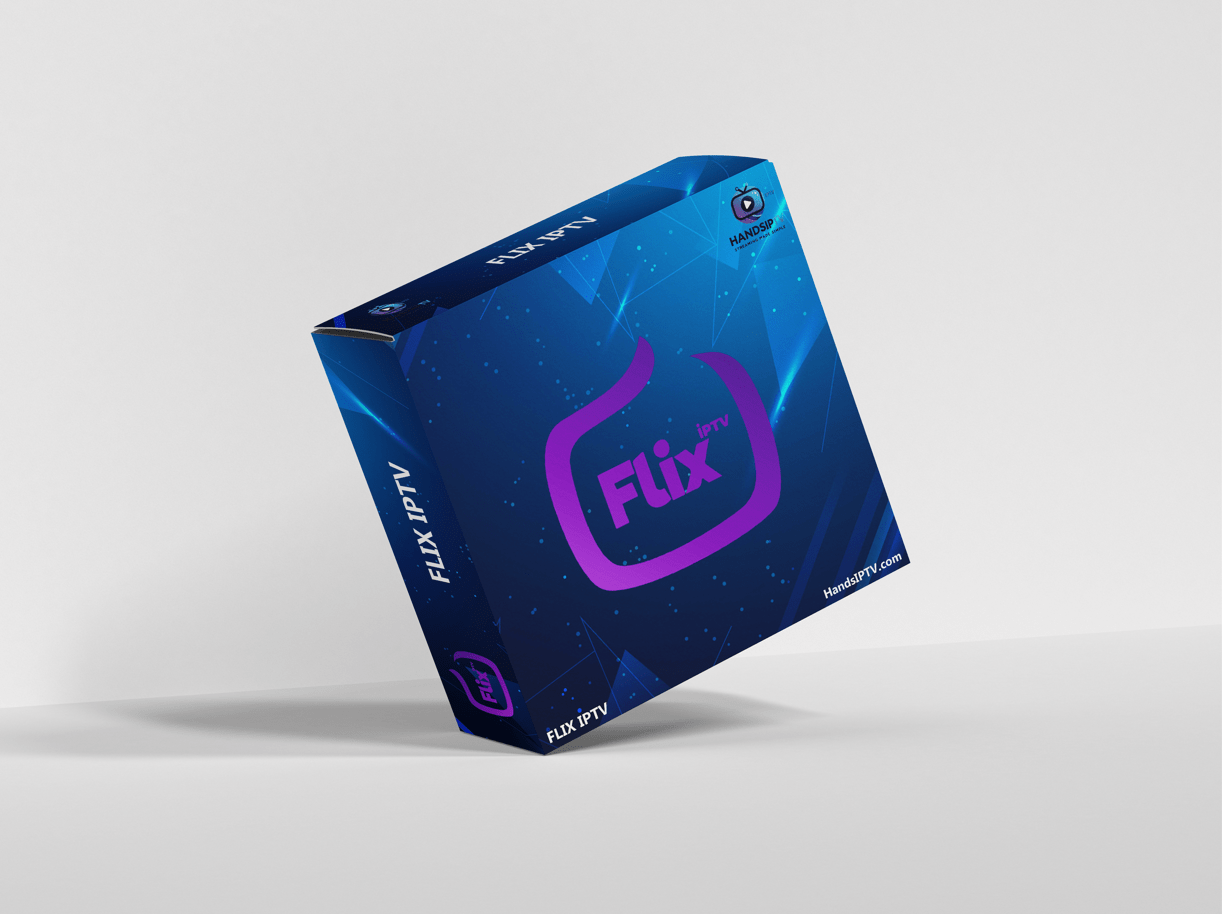FLIX IPTV License Activation
-30%
د.م. 34,00
Flex IPTV Subscription Features:
- Instant activation
- Free TV & VOD updates
- 160,000+ channels & VOD
- 4K, Full HD, & HD channels
- Premium channels included
- Fast & stable connection
- Supports M3U, MAG, Enigma
- Compatible with Smart TVs, smartphones, PCs
- Always available servers
- 24/7 customer support
Enjoy seamless streaming with Flex IPTV on any device, anytime!
Order Now On WhatsApp
What is Flex IPTV?
Flex IPTV is a versatile and user-friendly IPTV player that provides seamless access to live TV, video-on-demand (VOD), and series across various devices. It supports popular playlist formats like M3U URLs and Xtream Codes, ensuring compatibility with most IPTV services. With its simple design and customizable features, Flex IPTV is the perfect choice for streaming enthusiasts.
Key Features of Flex IPTV:
- User-Friendly Interface: Intuitive design for easy navigation to live channels, VOD, and series.
- Multi-Device Compatibility: Works on smartphones, tablets, Smart TVs, and streaming boxes.
- Playlist Support: Easily integrate M3U URLs and Xtream Codes for your favorite IPTV services.
- EPG Support: Built-in Electronic Program Guide (EPG) for detailed TV schedules.
- Multiple Screen Support: Watch on multiple devices simultaneously—ideal for families.
- Favorites Management: Quickly access your favorite channels.
- Catch-Up & Record: View missed shows and record content for later.
Advantages of Flex IPTV:
- Flexible Playlist Integration: Easily add and manage multiple playlists with M3U URLs or Xtream Codes.
- Seamless Streaming: Enjoy HD and 4K content with minimal buffering or lag.
- Global Access: Access channels from around the world for a diverse viewing experience.
- Wide Compatibility: Works across multiple devices, offering flexibility wherever you go.
- Affordable: A budget-friendly alternative to traditional cable services.
How to Set Up Flex IPTV on Different Devices:
- For Android Devices:
- Download the Flex IPTV app from Google Play Store.
- Install and open the app.
- Add your IPTV playlist via M3U URL or Xtream Codes.
- Start streaming your favorite content.
- For iOS Devices:
- Search for "Flex IPTV" on the App Store.
- Install and open the app.
- Enter your playlist details and begin streaming.
- For Windows/macOS:
- Download the app from the official Flex IPTV website.
- Install and open the app on your PC or Mac.
- Enter your IPTV subscription details and enjoy.
- For Smart TVs:
- Go to the app store (Samsung Smart Hub or LG Content Store) and search for "Flex IPTV."
- Install and log in using your playlist details.
- Browse and start watching.
- For Amazon Fire Stick:
- Use the Downloader app to sideload Flex IPTV onto your Fire Stick.
- Open the app and enter your playlist credentials to start streaming.
Supported Devices for Flex IPTV:
- Android: Smartphones, tablets, Android TV, Android TV boxes.
- iOS: iPhone, iPad, Apple TV.
- Smart TVs: Samsung, LG, and Android-powered Smart TVs.
- Windows/macOS: Compatible with all major versions of Windows and macOS.
- Amazon Fire Stick: Fully supported.
Conclusion:
Flex IPTV offers a powerful, customizable IPTV experience, providing access to live TV, movies, and series on a variety of devices. With strong playlist format support, seamless streaming, and affordable pricing, it’s the perfect solution for IPTV users worldwide. Easy to set up and compatible with multiple devices, Flex IPTV makes high-quality entertainment accessible to everyone.
For more information, feel free to contact us!